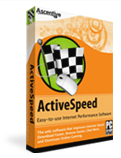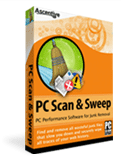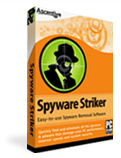Customer Support
| If you have a question or need assistance with your subscription service, please visit Ascentive's Support Center for full access to product user guides, FAQ, Error Messages, and more! |
| You may also use the quick links on this page to easily find the answer you are looking for. Ascentive guarantees top-notch support and service to our customers. |
|
If you do not find the answers to your questions from our support site you can email us at ascentivesupport@ascentive.com. Ascentive software is protected by a 30 day no-risk money-back guarantee.
Ascentive LLC
50 S. 16th Street
Suite 3575
Philadelphia, PA 19102 USA
|
What else can I do to make my PC faster?
A: Sometimes there are issues that our software cannot easily diagnose. For instance if you have too many applications running this can cause your PC to run very slow.
How do I manage the alert messages and scan schedule?
A: Your software is setup to periodically show you alert messages to help you remember to run your scans and fix problems. You can easily turn these messages off from the alert message itself, or by going to the “Settings” tab in your software and un-checking “Show Error Alert Warnings”. If you would like to change the frequency of your scan schedules you can also edit them within the “Settings” tab under “Set Scan Schedule”.
How do I log into my software?
A: During the purchase process you were asked to create a login and password for your software. Please double-check that the software you purchased is the software that you are attempting to log into. Ascentive carries several products, and some users mistakenly log into the wrong software. If you still need help our friendly Customer Support team is standing by via Chat or Email. Please contact them by clicking the buttons to the right. For fast assistance, please have your order confirmation number and email address that you used to purchase handy.
I emailed Customer Support, when will I receive a response?
A: Your email is important to us! Most emails are answered within 24 hours on business days. We are pleased to announce that support is now available 24 hours a day, seven days a week.
Email filtering by your email provider may cause our reply to you to end up in your “Junk” or “Spam” email folders. Please check these folders if you have them. You should also whitelist “Ascentive.com’; if you need instructions, please contact your email provider.
How do I uninstall or reinstall my software?
A: To uninstall our software, please make sure you have closed the software you would like to remove by opening your System Tray at the lower right side of your computer, right-clicking on the software icon and clicking on “Exit”. The product alert will display and close out of the alert by clicking on the “X”. Now please click your start menu and click on the control panel. From here choose “add or remove programs”, select the software you want to remove and click on remove. The Installer window will open. Choose remove, click next and follow the remaining prompts to uninstall your software.
To reinstall our software, please follow the steps above and restart your PC. Then download or run the software from your Backup CD and follow the prompts to install again
|
|
|
|
| Ascentive's Support Center |
Looking for some direction? Visit the
Support Center to find answers to all of your questions right now. |

 |
|
Try our other products!
|
|
|