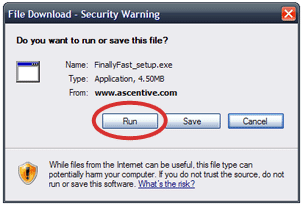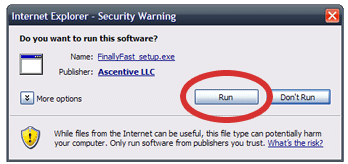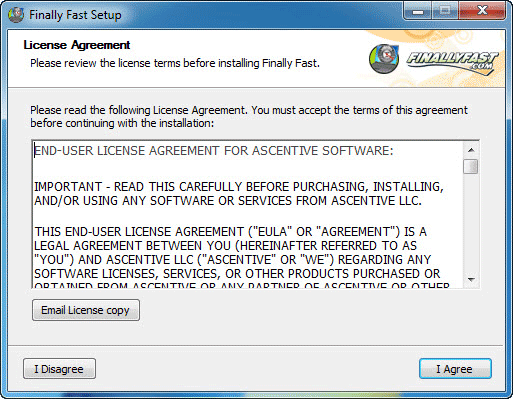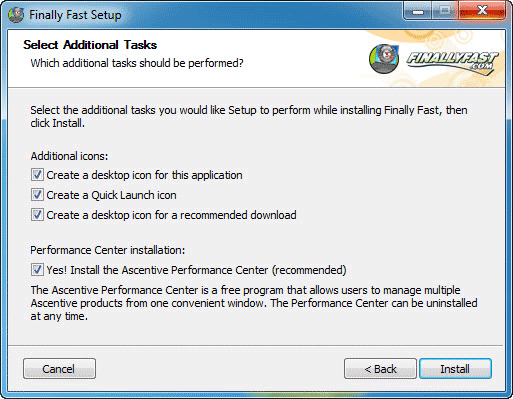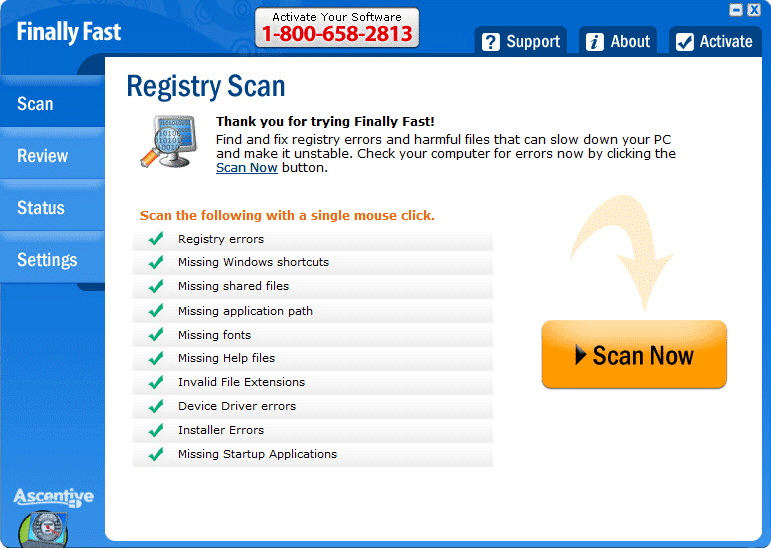|
Call for your FREE PC Diagnosis(800) 381-8332 |
Download Instructions
|
| The free download of Ascentive’s Registry Cleaner, Anti-Malware Software, and other trial products are intended to find issues, errors, threats, junk, and clutter that can be removed by single or multiple Ascentive products after paid activation. The free scans do not require payment and are set to run automatically every 7 days for your convenience. Uninstall is easy and can be done at any time using “Add/Remove Programs” on any Windows machine. Your results may vary. Speed improvements are dependent on what is actually limiting a particular computer and may require more than one product category or remedy for ultimate success. During the activation process a qualified Agent will help setup your software and review your PC for our Live Support 365 Premium Services. | |
| © 2015 Ascentive LLC All rights reserved. Home | Privacy Policy | Terms of Use | Purchase Agreement | System Requirements | EULA | Contact Us | Uninstall Software | Sitemap | |